Step 1: Login to your Blogger Account. Click on 'Layout', it will shown in the left.
Step 2: Click on 'Add a Gadget' where to shown in your blogger.
Step 3: You can see the Blog Search Gadget, and then click on '+' sign for adding blog search gadget to your blog.
Step 4: If you want to change default search name, change it her otherwise keep it as it is, click on 'Save' button.
Step 5: Click on 'Save arrangements', and finally click on 'view blog' for viewing latest updated blog.
Step 6: Now, you can see blog search gadget on your blogger.





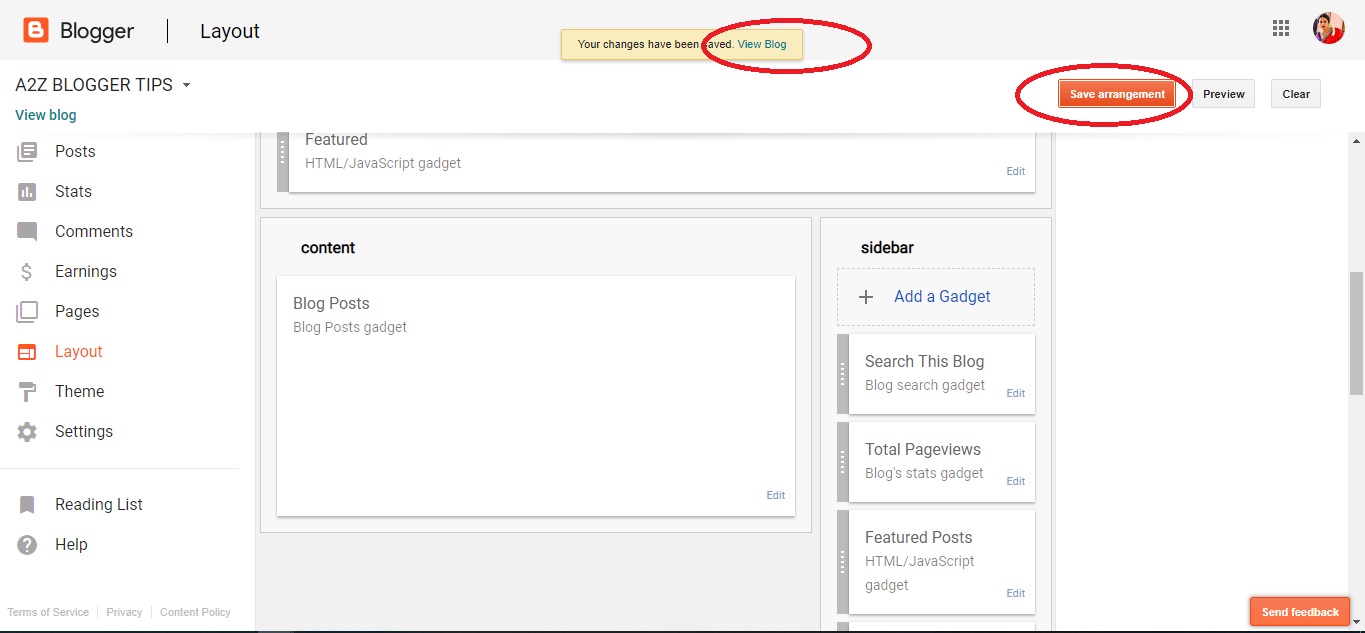








0 Comments